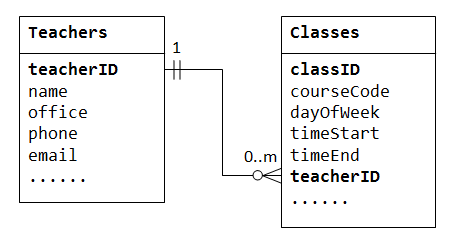NEW: Add Child Records to Parent Create Form
 Povilas Korop
Povilas Korop
Founder of QuickAdminPanel
Master-Detail Form in Laravel + jQuery: Create Order With Products
Another step forward in our QuickAdminPanel – expanding the functionality of belongsTo relationship. Now you can choose to add “child” entries directly within a “parent” entry form. Here’s how it looks.
Now, while creating a field with belongsTo Relationship type, you will see a new checkbox:
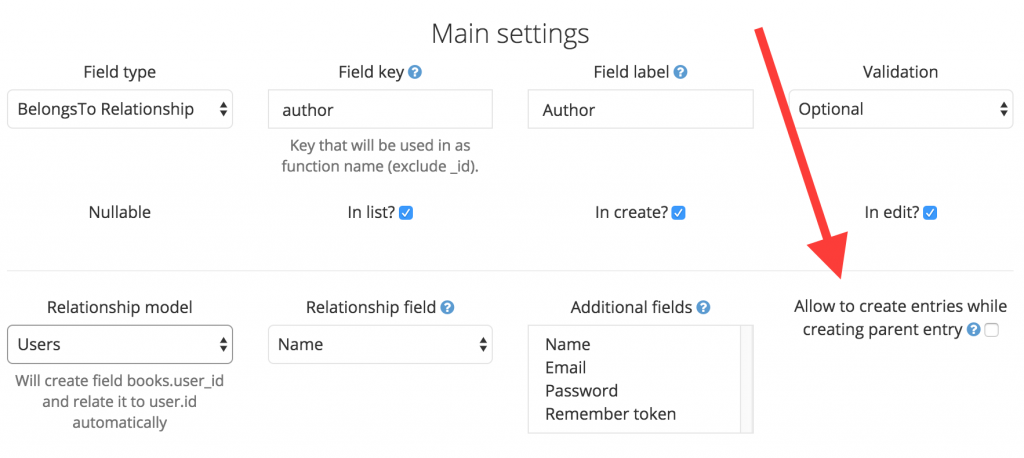
In this example we’re creating an Author field on CRUD Books with relationship to Users table.
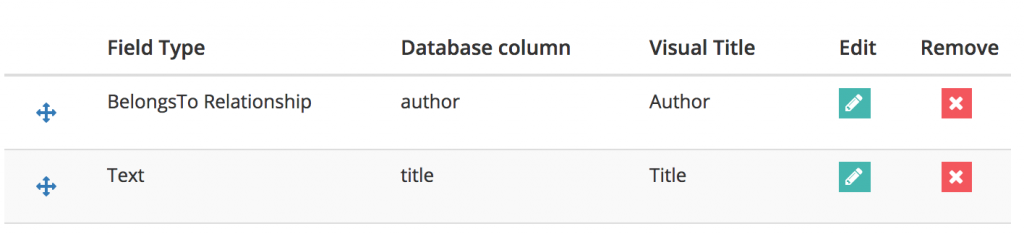
So if that checkbox is checked, we will be able to add Books directly while creating a User! See here:
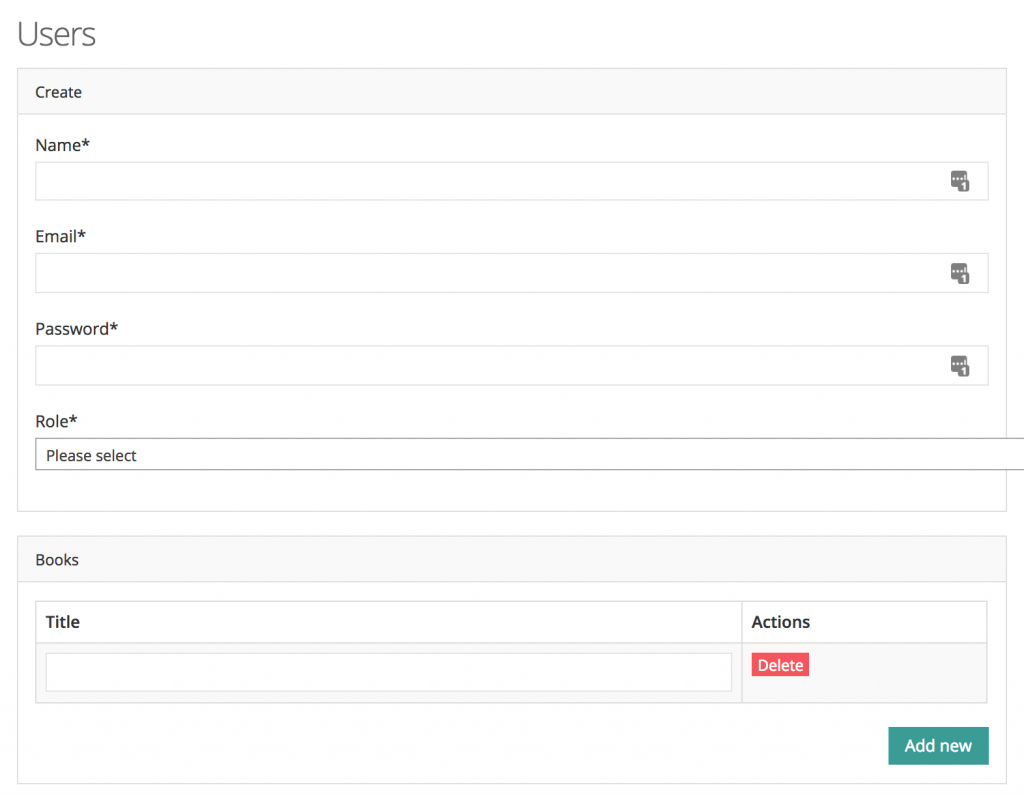
So you will be able to click Add new multiple times in bottom-right corner, and add as many books as you want.
I guess the most common example of this is Invoices: you create an invoice, and then you need to add lines for items. So this function will help you do exactly that.
The same logic works in both online version and in your downloaded adminpanel. (That’s actually the part that takes the most of our time – to make new functions work both online and offline)
Log in to your admin panel and try it out!
Try our QuickAdminPanel generator!
Recent Posts
Try our QuickAdminPanel Generator!
How it works:
1. Generate panel online
No coding required, you just choose menu items.
2. Download code & install locally
Install with simple "composer install" and "php artisan migrate".
3. Customize anything!
We give all the code, so you can change anything after download.