Upgrade to Agency Plan
 Povilas Korop
Povilas Korop
Founder of QuickAdminPanel
These are the benefits you get from upgrading to Agency plan.
1. Integration with Github/Bitbucket – no more downloading files after updates
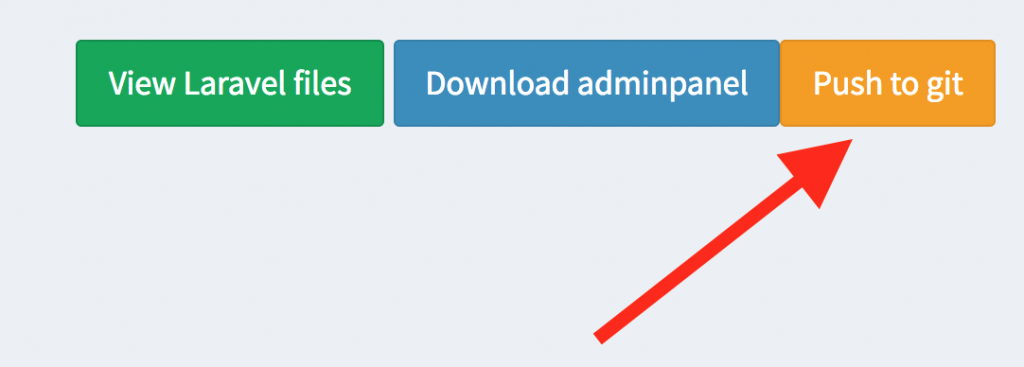
Probably the most often question from our customers is how to update admin panel after downloading it, like if you want to add another CRUD or field. For agency customers, we’re presenting a “proper” way of handling it.
Here’s a quick video demo.
2. Whitelabeled admin panel – no “quickadmin” mentioned in the code
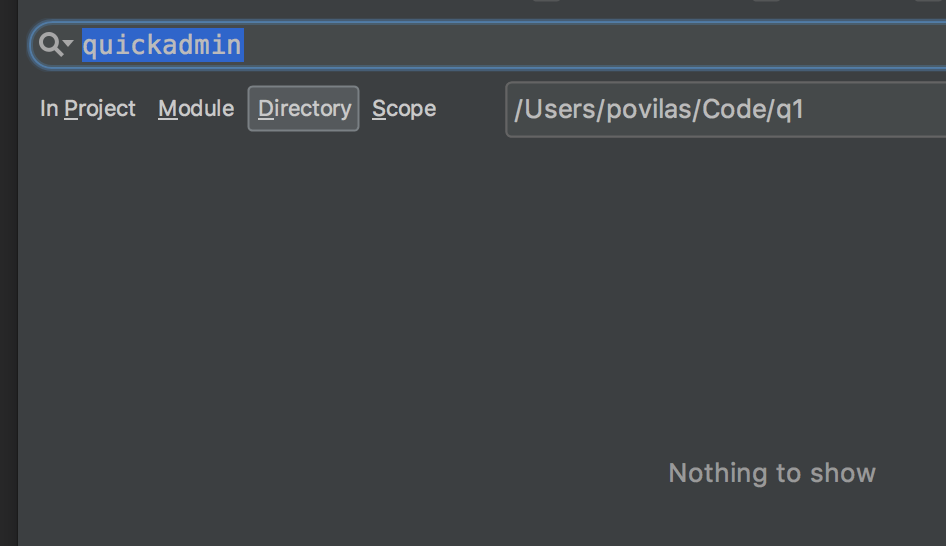
Customers were asking how they can present admin panels to the clients, without them noticing that it was generated by a tool like ours. So we have a solution.
3. Team Accounts – manage many admin panels within your development team
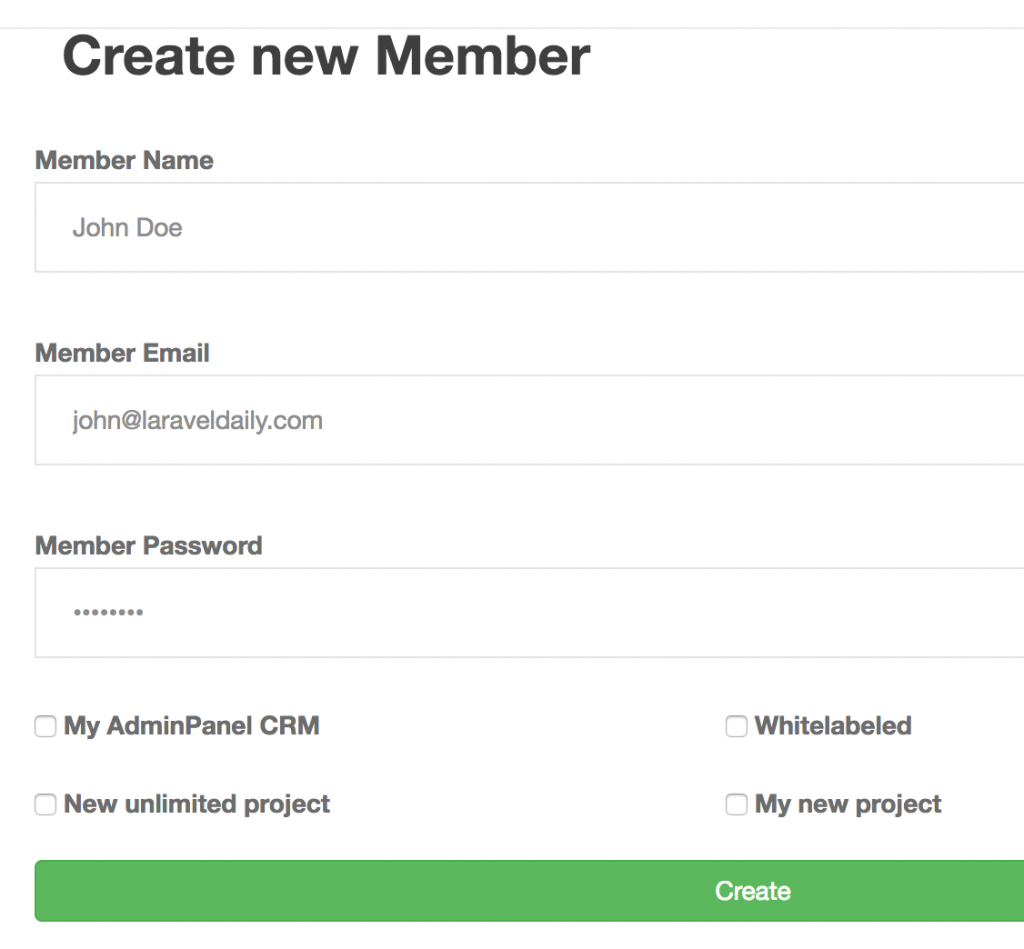
Another new function for our Agency plan is ability to, well, manage their agencies or teams. Creating separate accounts for their team members and assigning individual admin panels.
4. New Flexible Roles-Permissions system – stored in the database
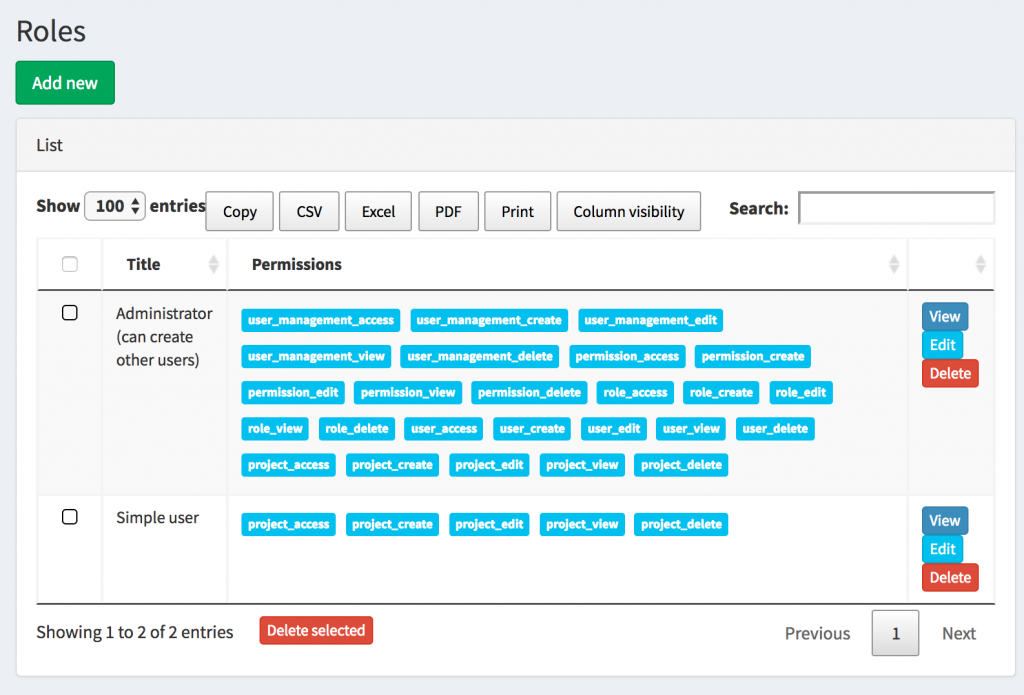
Default QuickAdminPanel user-roles system is pretty basic – two roles, and then permissions are stored in AuthServiceProvider.php after download, so users can change it there. But for Agency plan we’re introducing something much more flexible.
Here’s a short video demo:
5. Laravel Dusk Tests Generator
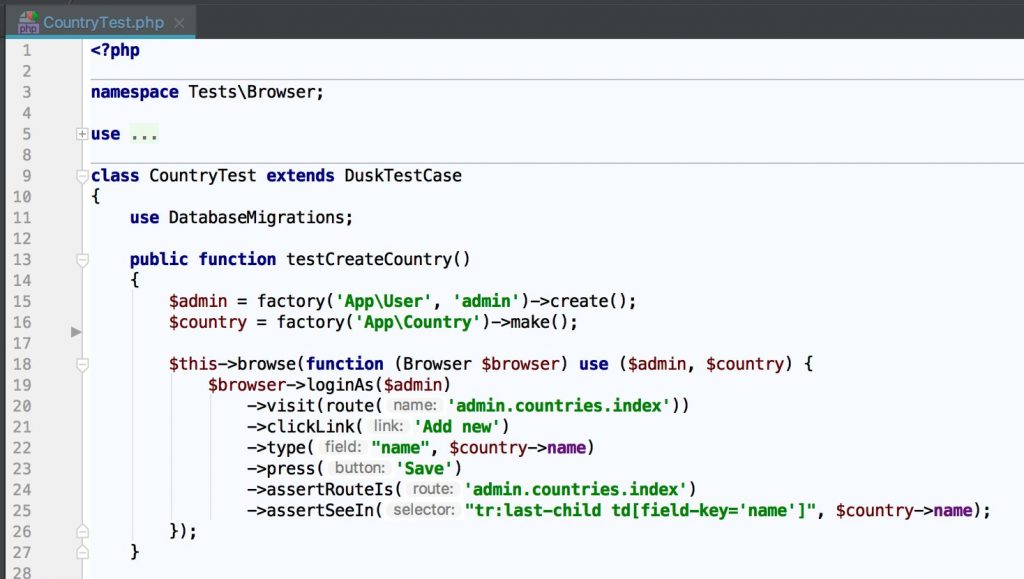
Do you care about automated testing in your projects? Then you’re in the right place – we will generate Laravel Dusk tests for all your CRUDs!
Here’s a short video demo:
6. Create adminpanel from SQL
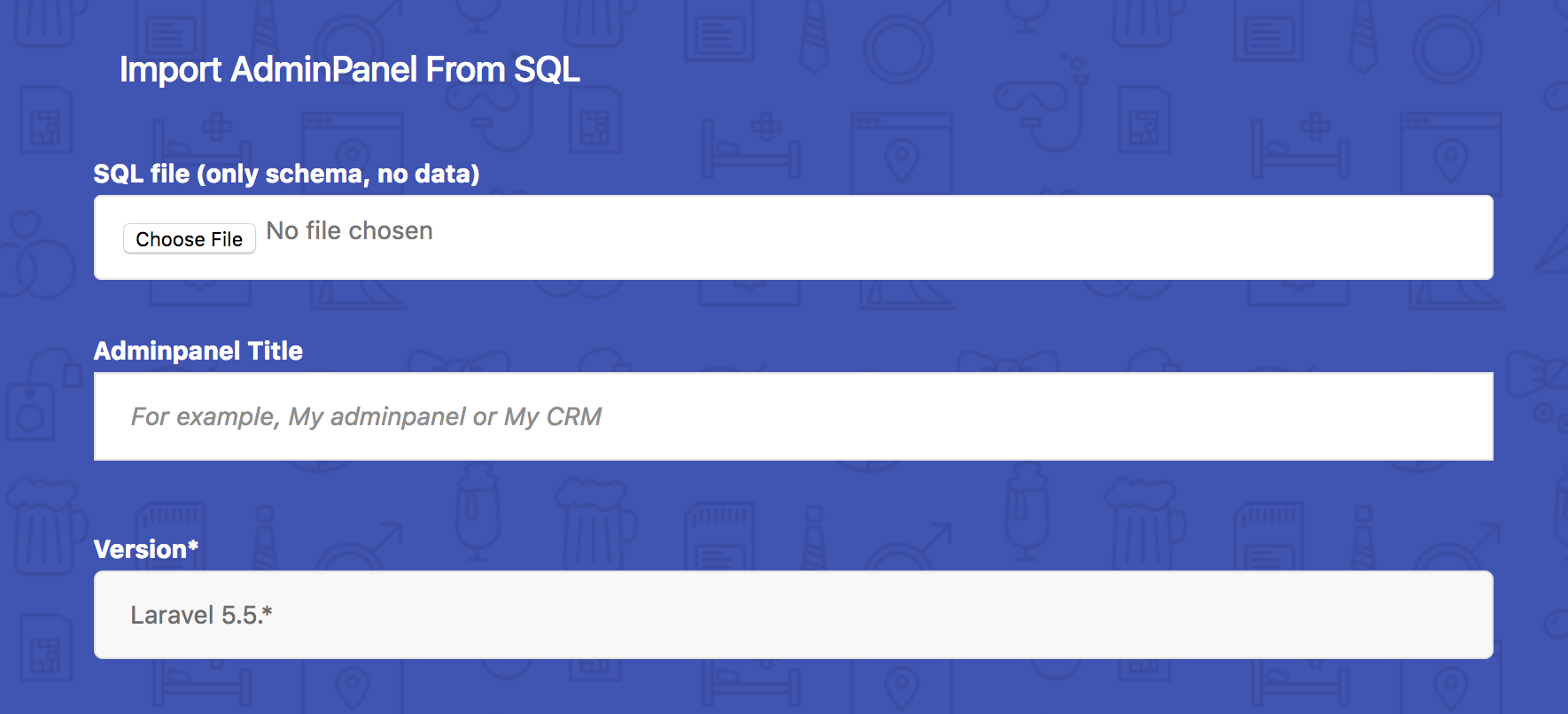
You can import your existing SQL and our system will try to guess the fields for you and build your admin panel automatically!
Here’s a short demo:
7. “Combined” migrations – even after many CRUD changes
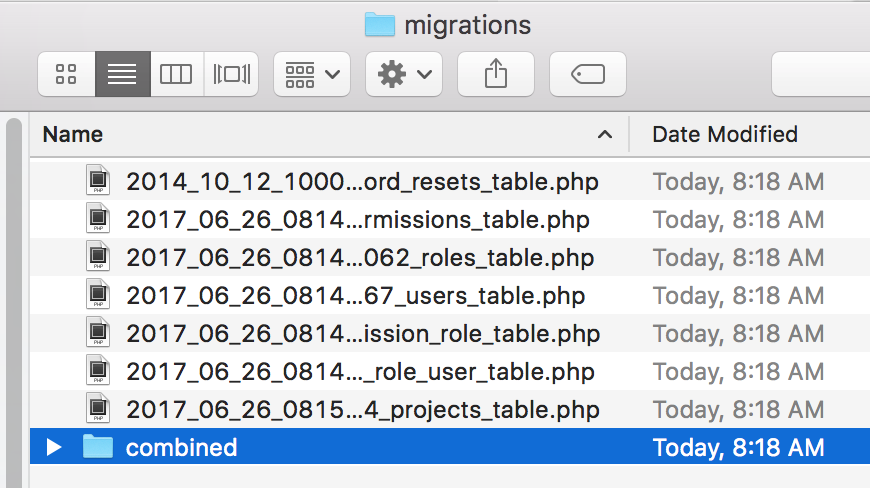
One of the requested features was ability to have database migrations “clean”. Up until now, we were creating a new migration file for every change in CRUD – like field added/deleted/updated. For agency plan, you have another option.
8. Showcase your panel to clients: give them “special” access
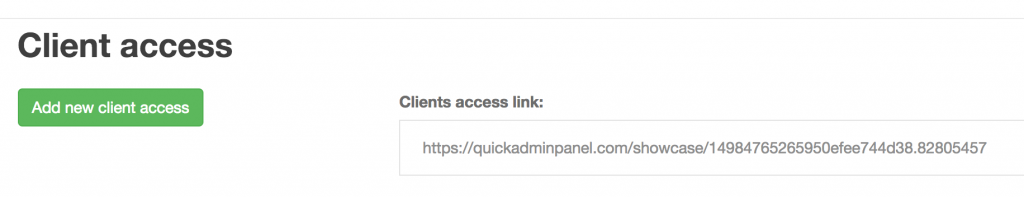
After working on your admin panel for a while, you probably want to show progress to the client. For that, you download the project, put it somewhere on your server and give the link to the client? You don’t have to do that anymore – we will provide a special collaborator access.
9. Clone panel
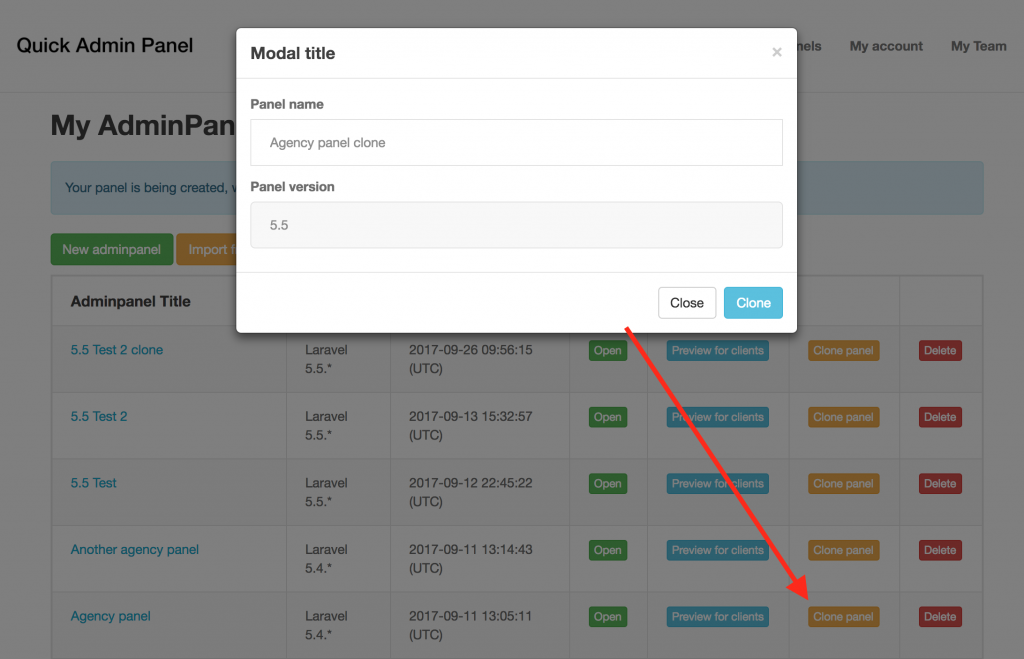
If you want to create a similar panel, no need to recreate all CRUDs. Now there’s a button to Clone all panel with all CRUDs and fields.
Impressed?
Try our system for 14 days for free!
Try our QuickAdminPanel generator!
Recent Posts
Try our QuickAdminPanel Generator!
How it works:
1. Generate panel online
No coding required, you just choose menu items.
2. Download code & install locally
Install with simple "composer install" and "php artisan migrate".
3. Customize anything!
We give all the code, so you can change anything after download.